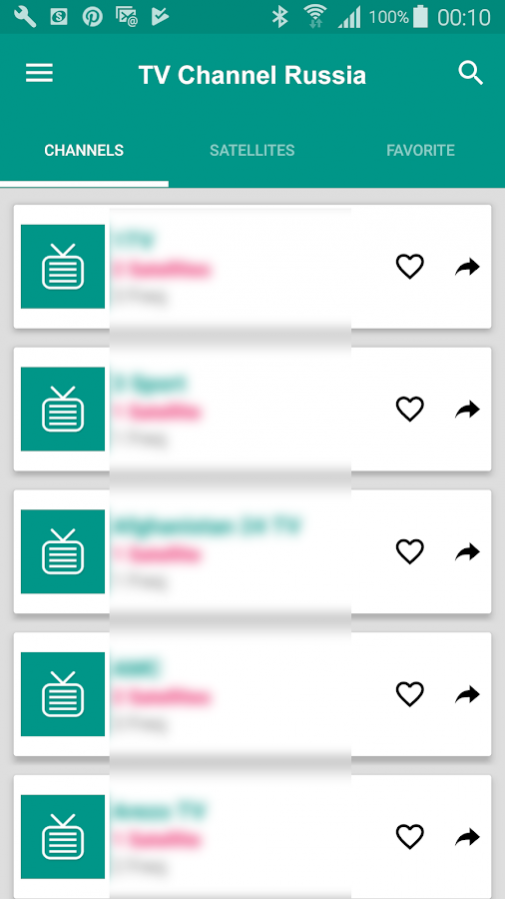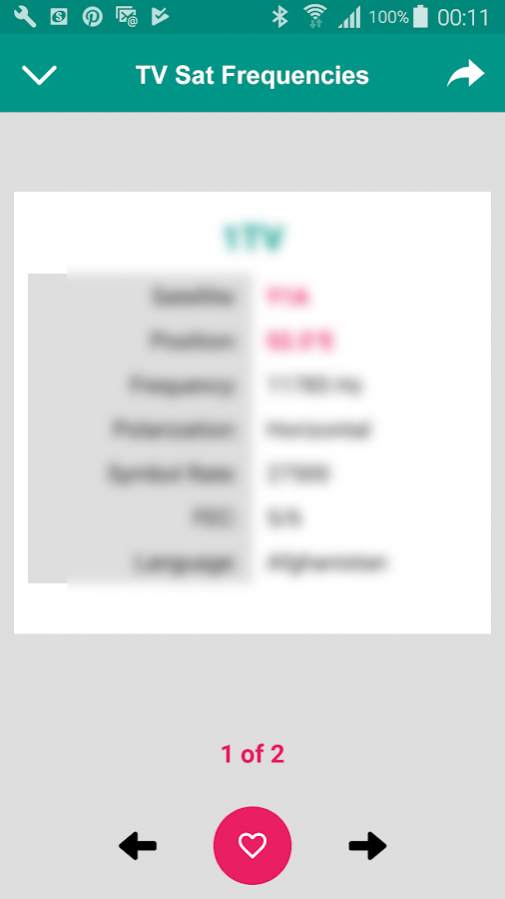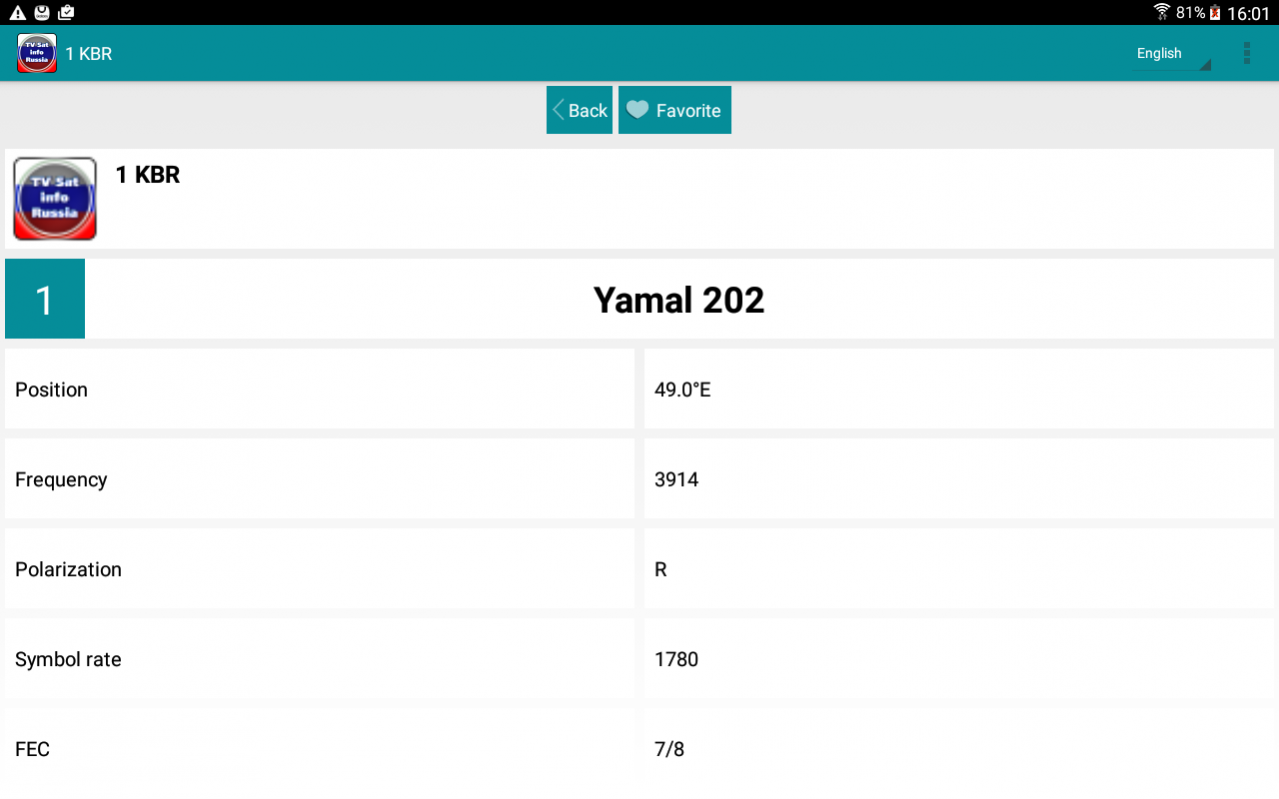TV Sat Info Russia 1.0.7
Free Version
Publisher Description
With this app you will receive important information about how to set up the receiver and assigning the correct satellite.
You want to align a satellite dish quickly and successfully? What information do you need this?
Answers to these and other questions you will get with this app.
For example, you taught this app on behalf stations, satellites, positions of the satellites, frequencies, the level of
Polarization, symbol rate and FEC settings.
"What's New" as Favorite function, transmitter search function and language function.
Here you will be informed about possible satellite frequencies and satellite channels. To rapidly find these channels
sorted alphabetically.
Channel List:
100 TV
1HD
360° Podmoskove
3 Angels
5 Kanal
8 Kanal
9 TV
9 Volna
Amazing Life
A-One
A-One Hip-Hop Music Channel
Arm TV
Bashkirskoe Sputnikovoe TV
Bridge TV
Bryanskaya Guberniya
Business 24 TV
Chechenskaya GTRK
CNL Sibir
Domashniy Magazin
Dom Kino
Dozhd
Enisey
Ermak
Europa Plus TV
Fakt
Fashion TV Russia
Global Star TV
GTRK Groznyj
GTRK Karelija
GTRK Kuzbass
GTRK Omsk 12 Kanal
GTRK Sakha
GTRK Sankt-Peterburg
GTRK Tatarstan
GTRK Tula
GTRK Ugoria
GTRK Vladivostok
Hard Life
HD Life
Humor TV
I One TV
JuCe TV Rossiya
K 24
Karusel
Karusel International
Kolyma +
Komsomolskaya Pravda
Kontinent TV Info
Krik TV
Kurai TV
LifeNews
Mir
Mir 24
Mir Belogorya TV
Mir TV
Moskva 24
Moskva Doverie
Mult
Music Box
Muzhskoy
Muzika
Muz TV
Nano TV
Nika TV
NNTV
Nord TV
Novy Vek
NTV
NTV Mir
NTV Plus Infokanal
NVK Sakha
Oblastnoe TV
Orion Express TV Guide
ORT Planeta
OTR
OTS
OTV Primorje
OTV Sakhalin
Peretz
Perviy Jaroslavskiy
Perviy kanal
Perviy kanal Asia
Perviy kanal Eurasia
Perviy kanal Europa
Perviy kanal SNG
Perviy kanal Ukraina
Perviy kanal USA
Perviy Oblastnoy
Perviy Obrazovatelniy
Port Amur
Pyatnitsa!
Radio Radio
Radost Moya
Raz TV
RBK TV
REN TV
RGVK Dagestan
Rossiya 1
Rossiya 2
Rossiya 24
Rossiya K
RTV International
RT America
RT Arabic
RT D
RT Doc
RT English
RT Español
RTG International
RTG TV
RTR Planeta
RTR Planeta Asia
RTR Planeta USA
Rusong TV
Russian Musicbox
Russkij Illusion
Ru TV
Ru TV Moldova
RZD
Samarskoe Gubernskoe TV
SET Eastern Europe
SGA TV
Shanson TV
Shop & Show
Shopping Live
Smena
Soyuz
Sport 1
Stil i Moda
STS
STS International
STS Love
STS Mega
Studija TRTR
Style TV
TBN Rodnoy
TBN Rossiya
TDK
Telecafé
Teleinstruktor
Telekanal 2x2
Telekanal 6 TV
Telekanal Domashniy
Telekanal Futbol
Telekanal Spas
Telekanal Zvezda
Telepoisk
TMB RU
TNT
TNT 43 Region
TNT Bravo
TNV Planeta
TNV Tatarstan
Tochka TV
Top Shop TV Russia
Tricolor TV Infokanal
TRK Irkutsk
TRK Nadym
TRK Rus
TRK Sever
TRK Seym
TRO
TRV Muji
TTS
Tugan Tel
TV 2
TV 3
TV Centr Dal'nii Vostok
TV Centr
TV Centr Evropa
TV Centr International
TV Centr Moskva
TV Centr Sibirija
TV Centr Ural
TV Gauranga
TV Luch
TV Mall
TV Sale
U
Ugra TV
Ulibka Rebyonka
Uspeh
Uyutnyy
Vmeste RF
Vremya
Vsegda s Toboy
Yamal Region
Yar-Sale TV
Zagorodnaya Zhizn
further TV sander from A to Z ...
*****
Do you have questions or suggestions for our app?
Then send us your feedback and use the following contact details:
Support, Contacts, Contact:
Saeed Khokhar
E-mail address: support@appsyoo.com
About TV Sat Info Russia
TV Sat Info Russia is a free app for Android published in the Video Tools list of apps, part of Audio & Multimedia.
The company that develops TV Sat Info Russia is Saeed A. Khokhar. The latest version released by its developer is 1.0.7. This app was rated by 2 users of our site and has an average rating of 3.8.
To install TV Sat Info Russia on your Android device, just click the green Continue To App button above to start the installation process. The app is listed on our website since 2018-02-15 and was downloaded 252 times. We have already checked if the download link is safe, however for your own protection we recommend that you scan the downloaded app with your antivirus. Your antivirus may detect the TV Sat Info Russia as malware as malware if the download link to net.desi24.tvfromrussia is broken.
How to install TV Sat Info Russia on your Android device:
- Click on the Continue To App button on our website. This will redirect you to Google Play.
- Once the TV Sat Info Russia is shown in the Google Play listing of your Android device, you can start its download and installation. Tap on the Install button located below the search bar and to the right of the app icon.
- A pop-up window with the permissions required by TV Sat Info Russia will be shown. Click on Accept to continue the process.
- TV Sat Info Russia will be downloaded onto your device, displaying a progress. Once the download completes, the installation will start and you'll get a notification after the installation is finished.